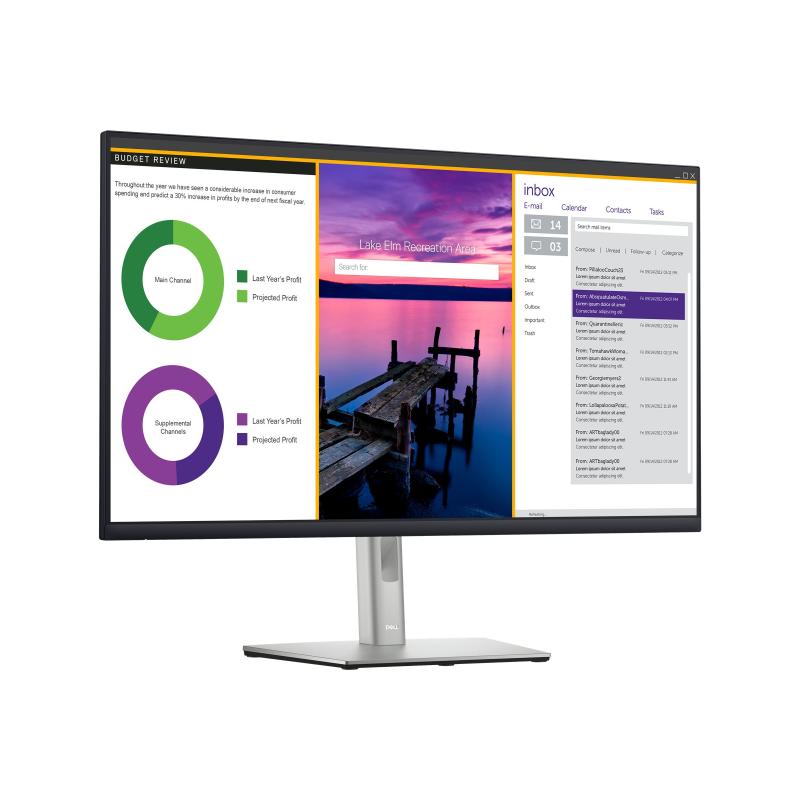Allgemein
Display-Typ
LED-hintergrundbeleuchteter LCD-Monitor / TFT-Aktivmatrix
Energie Effizienzklasse
Klasse F
Diagonalabmessung
80.001 cm (31.5")
Integrierte Peripheriegeräte
USB 3.2 Gen 1/USB-C Hub
USB-Spannungsversorgung
90 Watt
Native Auflösung
4K 3840 x 2160 bei 60 Hz
Kontrast
1000:1 / 1000:1 (dynamisch)
Farbunterstützung
1,07 Mrd. Farben
Reaktionszeit
5 ms (Fast), 8 ms (normal)
Horizontaler Betrachtungswinkel
178
Vertikaler Betrachtungswinkel
178
Bildschirmbeschichtung
Blendfrei, 3H Hard Coating
Hintergrundbeleuchtungs-Technologie
LED-Hintergrundbeleuchtung
Besonderheiten
Ohne Quecksilber, arsenfreies Glas, an 3 Seiten ohne Blende, Dell ComfortView Plus
Abmessungen (Breite x Tiefe x Höhe)
71.24 cm x 23.317 cm x 61.867 cm - mit Fuß
Konnektivität
Schnittstellen
HDMI (HDCP 2.2) ¦ DisplayPort 1.4 (HDCP 2.2) ¦ USB-C 3,2 Gen 1 Upstream (bis zu 90 W) ¦ 4 x USB 3.2 Gen 1 Downstream ¦ LAN (RJ-45)
Mechanisch
Einstellungen der Anzeigeposition
Höhe, Pivot (Rotation), Drehung, Neigung
Verschiedenes
Leistungsmerkmale
Slot für Sicherheitsschloss (Kabelschloss getrennt erhältlich)
Zubehör im Lieferumfang
Kabelbinder
Enthaltene Kabel
1 x DisplayPort-Kabel - DisplayPort zu DisplayPort - 1.8 m ¦ 1 x USB-C auf USB-A Kabel - 1.8 m ¦ 1 x Kabel USB-C auf USB-C - 1 m
Kennzeichnung
RoHS, NFPA 99, BFR-frei, PVC-free
Schlosstyp zur Diebstahlsicherung
Kensington Slot
Stromversorgung
Eingangsspannung
Wechselstrom 100-240 V (50/60 Hz)
Leistungsaufnahme im Ein-Zustand
30.6 W
Stromverbrauch SDR (eingeschaltet)
30.6 kWh/1.000 h
Stromverbrauch (max.)
180 Watt
Stromverbrauch im Standby-Modus
0.3 Watt
Energierverbrauch Sleep
0.3 Watt
Stromverbrauch (Aus-Modus)
0.3 Watt
Abmessungen und Gewicht
Details zu Abmessungen & Gewicht
Mit Fuß - Breite: 71.24 cm - Tiefe: 23.317 cm - Höhe: 61.867 cm - Gewicht: 9.9 kg ¦ Ohne Fuß - Gewicht: 5.28 kg
Abmessungen & Gewicht (Transport)
Informationen zur Nachhaltigkeit
TCO-zertifiziert
TCO Certified Edge Displays, TCO Certified Displays 9
ENERGY STAR zertifiziert
Ja
Herstellergarantie
Services im Bundle
3 Jahre erweiterter Austauschservice und beschränkte Hardware-Garantie