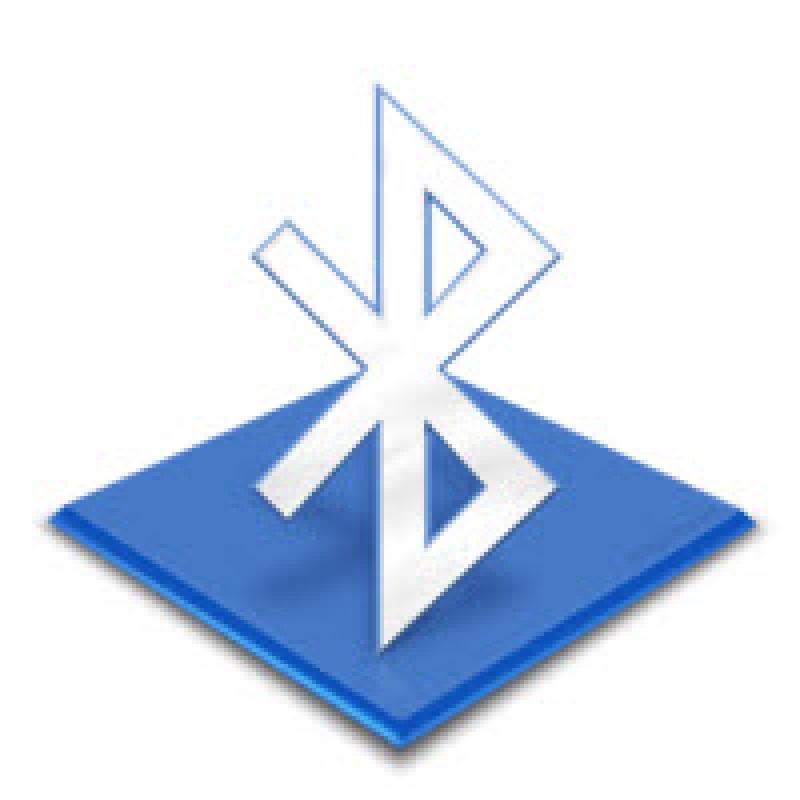Allgemein
Druckertyp
Etikettendrucker - Thermotransfer - monochrom
Lokalisierung
Großbritannien, Europa
Drucker
Druckgeschwindigkeit
Bis zu 152 mm/Sek - max. Geschwindigkeit
Anschlusstechnik
Kabelgebunden
Schnittstelle
USB 2.0, LAN, USB-Host
Max. Auflösung (S/W)
203 dpi
Druckersprache
ZPL II, EPL2, ZBI, Extensible Mark-up Language (XML), PDF Direct
Funktionen
Echtzeit-Uhr, Print Touch-Tag, Durchlicht-/Zwischenraum-Sensor, Sensor für reflektierende/schwarze Markierung
Enthaltene Schriftarten
16 x Bitmap ZPL II ¦ 2 x skalierbares ZPL ¦ 5 x erweiterbares EPL2
Barcodes
Code 93, Industrial 2 aus 5, Code 39, Code 49, CODABLOCK, ISBT 128, QR-Code, MaxiCode, Aztec-Code, LOGMARS, UPC-A, UPC-E, MicroPDF417, Codabar, Code 128, Code 11, Interleaved 2 von 5, Postnet, PDF417, Data Matrix, PLANET, Plessey, Standard 2 of 5, EAN-8, EAN-13, MSI
RAM
RAM Installiert (Max.)
256 MB
Technologie / Formfaktor
SDRAM
Flash-Speicher
Medienhandhabung
Medientyp
Quittungspapier, Tag-Material, Endlosetiketten, gestanzte Etiketten, Armbandetiketten, leporellogefaltet Etiketten
Max. Mediengröße
Rolle (11,2 cm)
Minimale Mediengröße (Angepasst)
15 mm
Max. Mediengröße (angepasst)
112 mm x 991 mm
Mediengrößen
Rolle (1,5 - 11,2 cm)
Zulässige Medienstärke
0.08 mm - 0.19 mm
Maximaler äußerer Rollendurchmesser
127 mm
Rollenkerndurchmesser
25.4 mm, 76.2 mm, 38.1 mm, 12.7 mm, 50.8 mm
Vorlageneinzug für Medien
1 x manuell - 1 Rolle - Rolle (11,2 cm)
Netzwerk
Erweiterung/Konnektivität
Verbindungen
1 x USB 2.0 - 4-poliger USB Typ B ¦ 1 x USB host - 4-polig USB Typ A
Verschiedenes
Zubehör im Lieferumfang
2 Kernadapter, 2 Bandkerne
Enthaltene Kabel
1 x USB-Kabel
Leistungsmerkmale
App für Druckersetup über BLE-Verbindung
Kennzeichnung
FCC Klasse B bescheinigt, VCCI, C-Tick, BSMI, EN 61000-3-2, ICES-003, NOM, SABS, EN 61000-3-3, EN55024, EN55022 Class B, FCC Part 15.247, CCC, IC, IEC 60950-1, KCC, FCC Part 15.209, S Mark, cTUVus, EN 62311, EN 300 328, BIS, INMETRO, CU, RSS-247, IEC 62368-1, EN 301 893, RoHS 2011/65/EU Amendment 2015/863
Stromversorgung
Stromversorgungsgerät
Netzteil - extern
Erforderliche Netzspannung
Wechselstrom 100-240 V
Umweltschutzstandards
Herstellergarantie
Service und Support
Begrenzte Garantie - 2 Jahre
Umgebungsbedingungen
Min Betriebstemperatur
4.4 °C
Max. Betriebstemperatur
41 °C
Zulässige Luftfeuchtigkeit im Betrieb
10 - 90 % (nicht-kondensierend)
Abmessungen und Gewicht